In-app Documentation
ExpressionEngine will render beautiful documentation for your add-on directly in the control panel if you follow a few simple guidelines. By including a README.md file in your add-on folder (like you probably already do on GitHub/BitBucket/etc.), and using the following Markdown as a template, your documentation will render nicely, and give your users a consistent experience throughout the control panel. And on its own outside of ExpressionEngine, it is still easy to read, and easy to write.
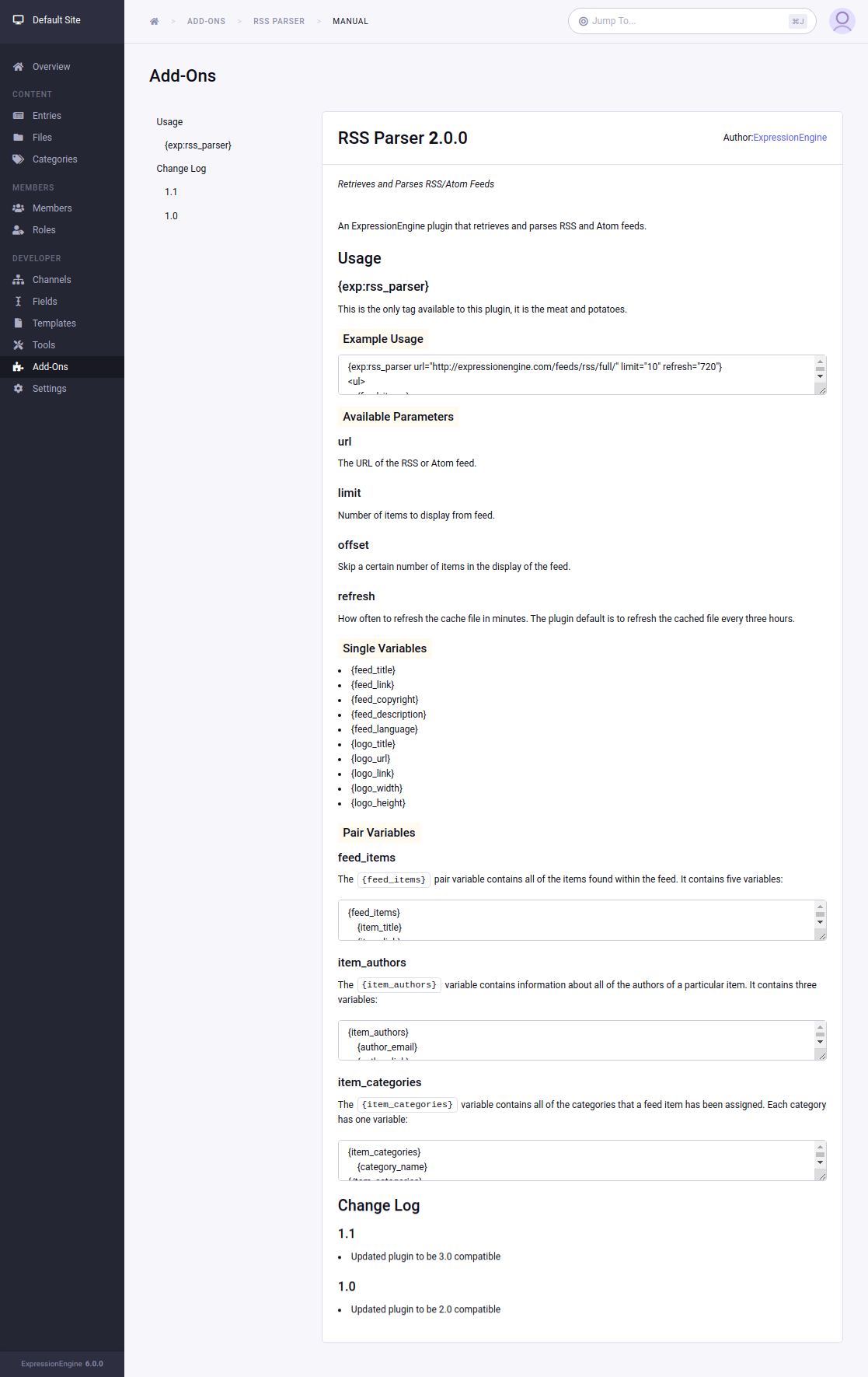
Tip: If you use GitHub, you can include a symlink at the top level of your repository to display your in-app documentation on your repo’s home page without having to duplicate any files. e.g.
Your Repo
├── your_addon
│ ├── addon.setup.php
│ ├── pi.your_addon.php
│ └── README.md (your in-app documentation readme)
└── README.md (symlink to the real README file)
To create a symlink, use the following command in your root folder: ln -s ./<your_addon>/README.md ./README.md
Markdown File Structure
The basic structure is:
Add-on Name
├── Requirements (optional)
├── Installation (optional)
├── Usage
│ └── {exp:tag}
│ ├── Example Usage
│ ├── Parameters
│ │ ├── param_name
│ │ └── another_param
│ └── Variables
│ ├── variable_name
│ └── another_var
├── Changelog
│ └── X.Y.Z
├── Disclaimer (optional)
└── License (optional)
Documentation Template
The template below demonstrates sections to include, the order to include them, and the meaning behind each header level.
# Add-on Name
A description of the add-on. Might include what it's purpose is, sample output, or use-case. The level 1 header is ignored in ExpressionEngine since we already output the Add-on name in the header. This full description however is rendered.
Any level 2 and 3 headers will appear in the side navigation as links. Thus, the structure below should be used. Your `README.md` will be easy to write and consume for GitHub, and look beautiful in ExpressionEngine and meet your users' expectations of a consistent experience throughout the control panel.
## Requirements
Optional, but put here if they exist.
## Installation
Optional, but put here if steps are required beyond copying the files and clicking install in ExpressionEngine
## Usage
Required ## heading, but does not have its own content, it is for the side menu only.
### `{exp:addon:method}`
Tags are level 3 headers under the **Usage** section. Here, describe what the general purpose of the tag is.
#### Example Usage
```
{exp:addon:method}
Put a typical code example here.
You can use code fencing or indented code blocks.
It will be converted to a textarea in ExpressionEngine for each copying and pasting.
{/exp:addon:method}
```
#### Parameters
Describe any parameters this tag has. You should use either a bullet list like:
- `param_name` (required) - This is what this parameter does
- `another_param` - And this one is for such and such
or use level 5 headers like below. The latter should be used if you need more than a brief sentence to describe how to use the parameters. Choose one or the other, do not mix the two styles.
##### param_name (*required*)
Full description of `param_name` here.
##### another_param
Full description of `another_param` here.
#### Variables
Describe any variables this tag has. You should use either a bullet list like:
- `{variable_name}` - The thing
- `{another_variable}` - The other thing
or use level 5 headers like below. The latter should be used if you need more than a brief sentence to describe how to use the variables. Choose one or the other, do not mix the two styles.
##### param_name (*required*)
Full description of `param_name` here.
##### another_param
Full description of `another_param` here.
### `{exp:addon:another_tag}`
Repeat as above for every tag your add-on includes.
## Changelog
### 1.1
- Improved the handling of `param_name` options
- Fixed a bug where this might happen
### 1.0
- Released!
## Disclaimer
Optional, typically only needed when stating independence from trademarked third-party services the add-on might integrate with.
## License
Optional, but you may include a software license here if you don't store a separate file in your repo.
