Branding Settings
Control Panel Location: Settings > Content & Design > Branding
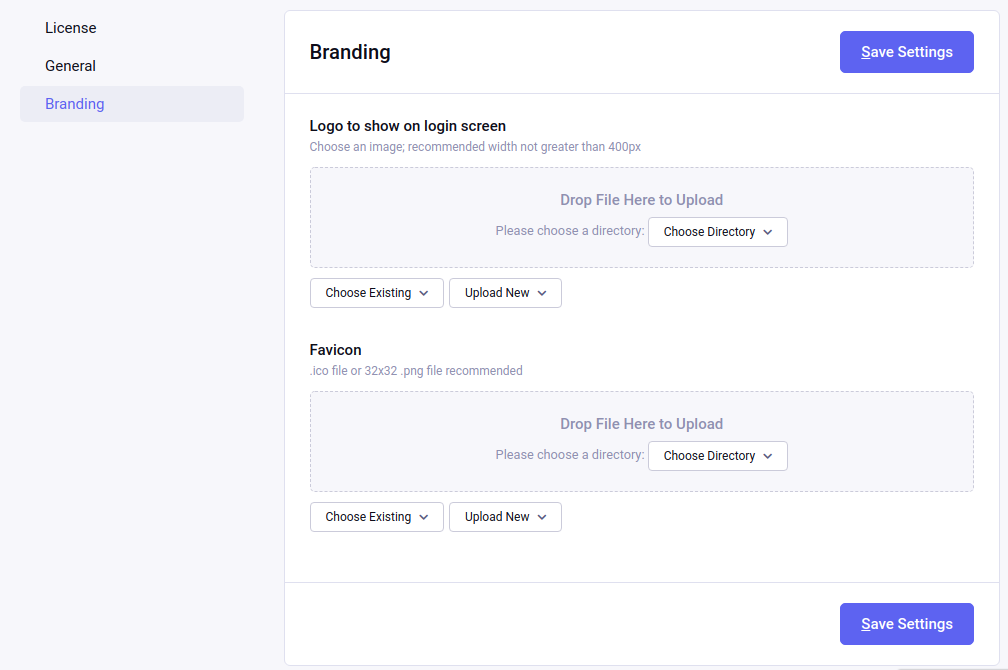
Tip: Add Branding to your ExpressionEngine Install
Logo to show on login screen
This settings allows you to upload an image that will be shown when users log in to the control panel. The recommendation is that the image is no more than 400px in width.
Favicon
This setting allows you to upload an .ico or .png file which will be used as the favicon while users are in the control panel.
