Purchasing Pro and Adding a Site License
When Is A Pro License Needed?
All of ExpressionEngine’s features are available to any sites where only a single member (no matter the role) is being used. When more than one member is needed, a Pro license is required before the site is able to be used in a production environment.
Trial use of ExpressionEngine Pro
When used in a local development environment with an approved top-level domain or hosted in an approved PaaS environment, ExpressionEngine Pro can be used freely.
Approved Top-Level Domains
- acc
- acceptance
- demo
- dev (approved by ICANN as public TLD and is now deprecated. will be removed shortly)
- example
- invalid
- loc
- local
- localhost
- sandbox
- stage
- staging
- test
- testing
- vm
Approved Platform-as-a-Service (PaaS) Domains
- amazonaws.com
- elasticbeanstalk.com
- frb.io
- herokuapp.com
- xip.io
- localtest.me
- ddev.site
- lndo.site
Purchasing an ExpressionEngine Pro License
ExpressionEngine Pro requires a license to be installed on a publicly visible domain. You can choose from yearly or monthly billing, as well as receive a discount for additional MSM sites. If a site which was developed locally with ExpressionEngine Pro is deployed to a publicly visible site you will most likely see license error messages in your Control Panel. While not breaking the front-end of your site, an invalid license will present warning banners throughout the Control Panel that cannot be permanently dismissed
Purchase Pro from the Control Panel
To purchase an ExpressionEngine Pro license you can click on the “Purchase Pro License” link in the Control Panel (found at the bottom of the side navigation menu).
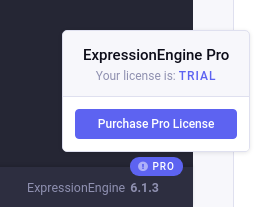
Purchase Pro from the ExpressionEngine Store
To purchase an ExpressionEngine Pro license from the ExpressionEngine Store, go to https://expressionengine.com/store/purchase-pro and select the type of billing that best suits your needs.
Purchase a license for additional MSM sites
After purchasing your first license for your default site, additional MSM licenses can be purchased using the same methods as above at a discounted rate.
Activating Your License
Follow these steps to use your purchased Pro license:
Go to your ExpressionEngine Store Account and attach the license to a site (Video: Attach your product to a site).
Next, enter your site license key in your General Settings (Settings -> General Settings -> Site License Key)
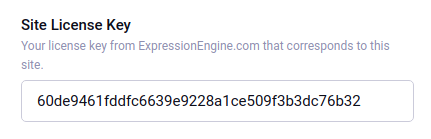
Your ExpressionEngine Pro installation should now should show as active.
