General Utilities
PHP Info
Control Panel Location: Tools > Utilities > PHP Info
The PHP Info page of the Control Panel allows you to see the configuration details of your PHP installation, via the standard phpinfo() command.
The page will show a great deal of information about your server, server configuration, PHP installation, etc., which can be very useful if you are trying to troubleshoot a problem or determine whether your server supports a certain feature.
Manage Add-on Extensions
Control Panel Location: Tools > Utilities > Manage Extensions
Since Extensions are calling code within the ExpressionEngine code there is a chance that an extension will interfere with how your site is working. If you are unsure of which extension might be causing a problem you can either turn them off one by one until the problem disappears.
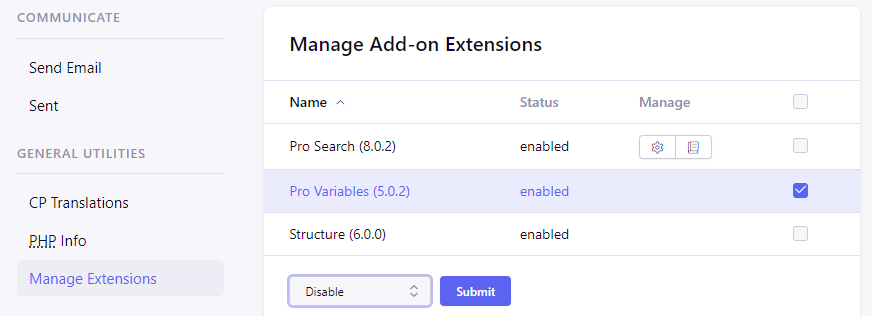
Tip: If you want to temporary disable all extensions, you can set $config['allow_extensions'] = 'n'; configuration override in config.php file.
