Translation Tool
Language Files
Control Panel Location: Tools > Utilities > CP Translations
This Translation Utility page of the Control Panel allows you to translate the core language files into other languages.
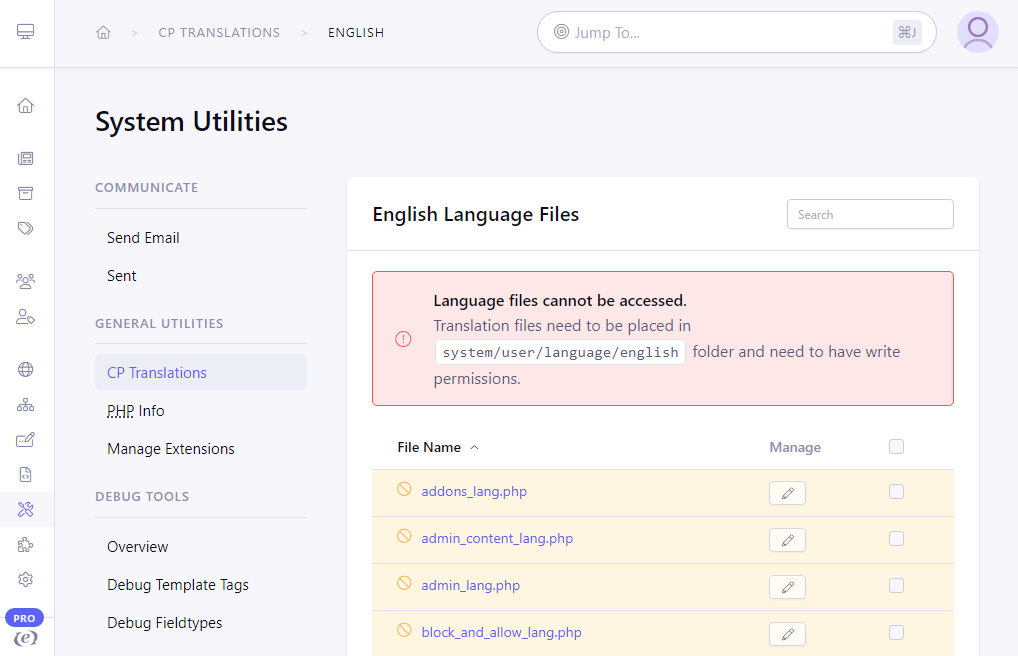
When you use this utility it will create a copy of any file you have translated and put it into the following folder: system/user/language/<language_name>
In order to be able to create translation files, the system/user/language folder must be writable. See File Permissions for details.
The main Translation Utility screen shows a list of all the language files currently installed.
Translation
Control Panel Location: Tools > Utilities > CP Translations > Edit
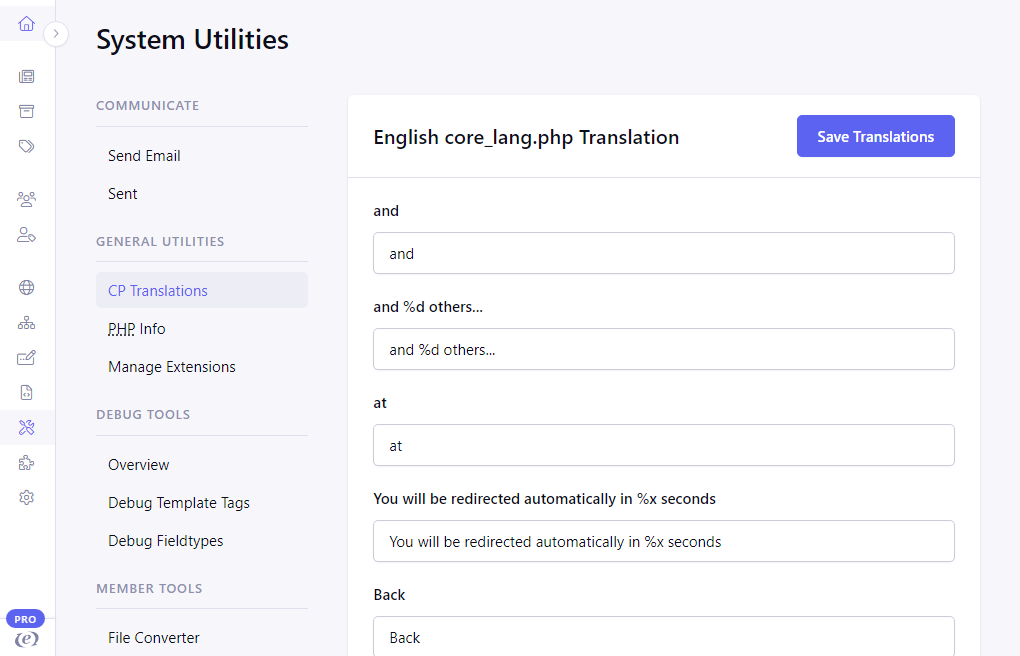
Once you have translated all the text for a particular file you will click the Save Changes button and ExpressionEngine will create the new translated file inside the translations folder.
You can also Save Changes at any point you like; you don’t have to complete the translation before saving.
