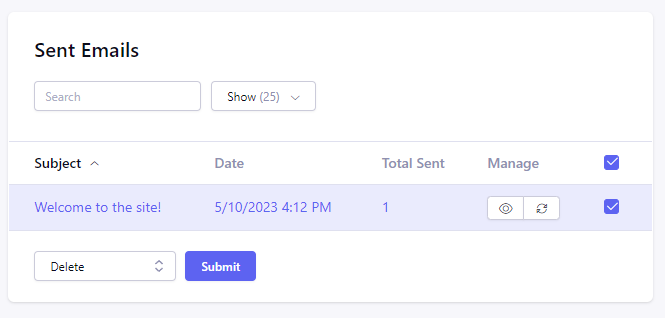Communicate Tools
Control Panel Location: Tools > Utilities > Communicate
The Communicate tab in the Control Panel provides access to the email sending part of the system.
Here you can compose email message that will be sent to email addresses entered, or to all members in the roles that you select.
Email can be sent in plain text or HTML format, and supported email sending protocols are SMTP, Sendmail, and PHP mail (as defined in Outgoing Email preferences).
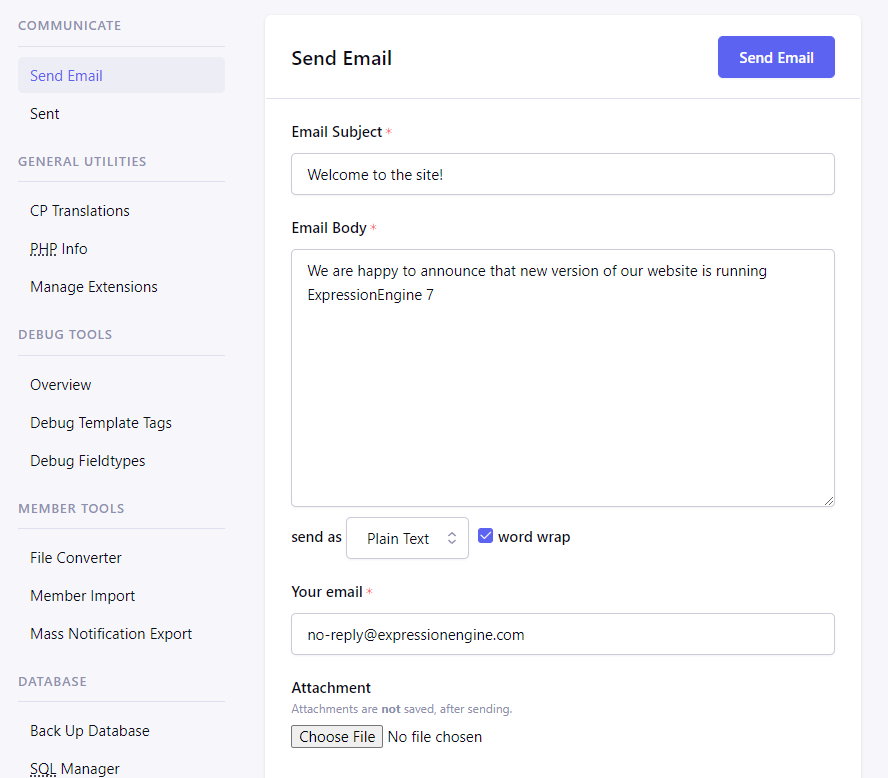
Sent Emails
Control Panel Location: Tools > Utilities > Sent
This section of the Control Panel shows a table of all the previously sent emails. It lists the email title (subject), when it was sent, number of recipients, a re-send link, and a delete checkbox.
You can view the text of email previously sent by clicking on the “view” icon, or you can use it as a template for a new message by clicking the “resend” icon.