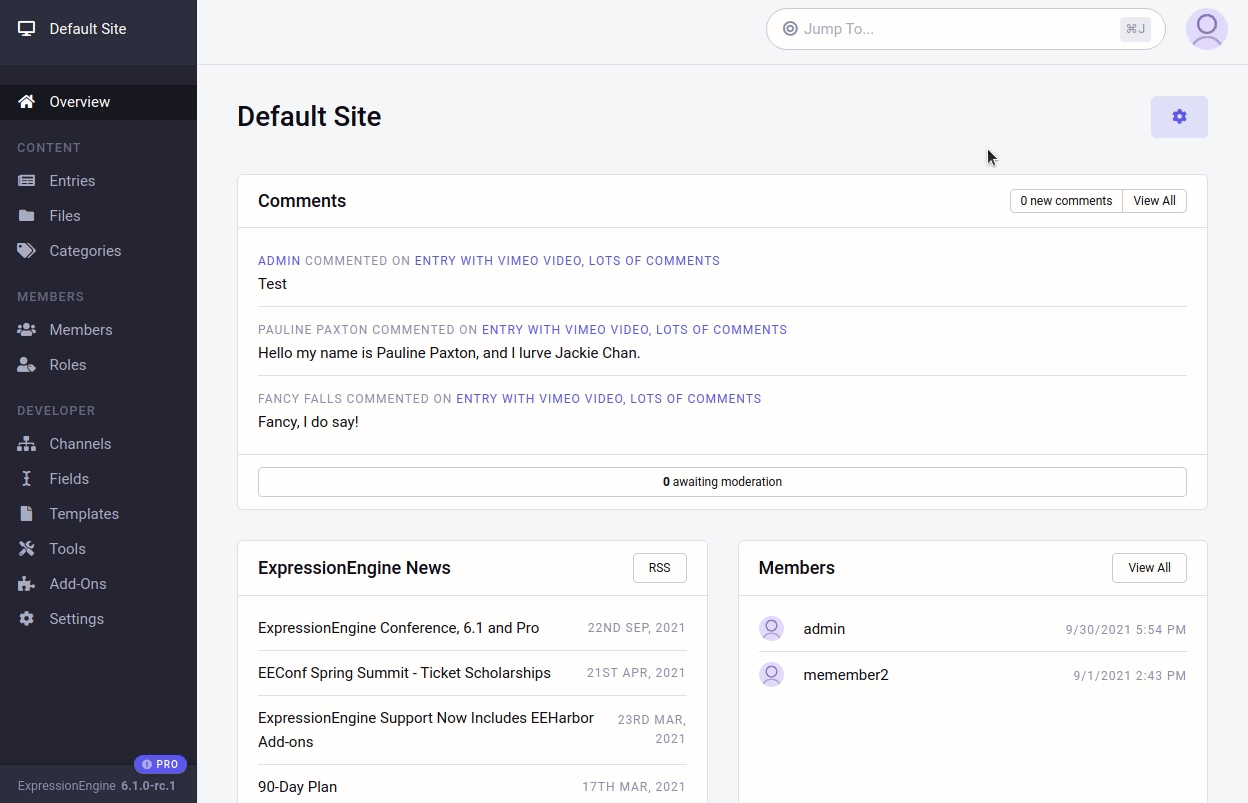Dashboard Management
Each member can show, hide, or rearrange Dashboard Widgets to customize their own Control Panel homepage.
To manage what is being shown:
- Click the gear icon in top right corner of homepage (
 ).
). - Hide or unhide and change widgets using the visibility icon in the top right of each widget (
 ).
). - Rearrange widget using the grab handle in the top left of each widget (
 ). Simply grab the handle and drag the widget to a new position. Note that widget widths are declared in the code for the widget. Widget widths cannot be changed from the Dashboard edit view.
). Simply grab the handle and drag the widget to a new position. Note that widget widths are declared in the code for the widget. Widget widths cannot be changed from the Dashboard edit view.
Dashboard layouts are saved on per-member basis.