ExpressionEngine Pro Permissions
Users must be logged-in on the front-end of your site and assigned a role that has access to the Control Panel and ExpressionEngine Pro to be able to access ExpressionEngine Pro’s Dock and Font-end Editing.
ExpressionEngine Pro Role Access
For a user to have access to ExpressionEngine Pro’s features (both front-end and in the Control Panel), the user must be assigned a role which has access to add-ons and ExpressionEngine Pro (found within the “Allowed add-on access” section).
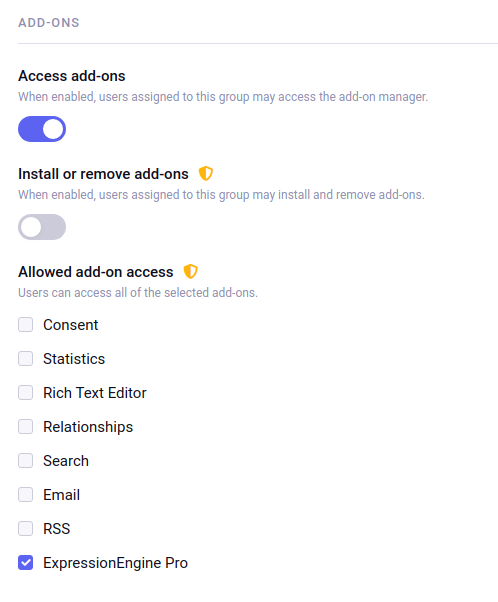
Accessing Front Edit Links and Editing Content
For users to be able to view and edit content on the front-end using the front edit links, those users must must have a role assigned to them which allows them to access and edit content for that entry’s channel.
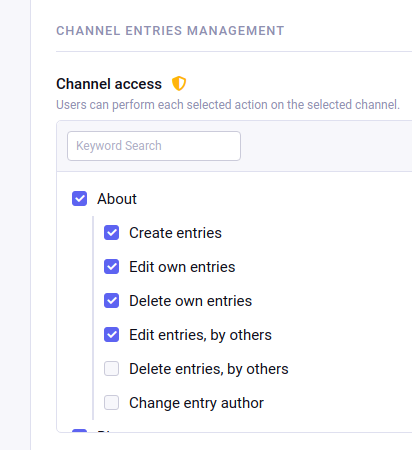
Accessing Prolets
For users to have access to an add-on’s Prolet, those users must have a role assigned to them which has access to the add-on. You cannot access a prolet, if you cannot access the add-on which the Prolet belongs too.
