Cookie and Consent Management
ExpressionEngine Pro provides additional tools to improve management of cookies.
Displaying the list of cookies
{exp:consent:cookies type="necessary"}
Cookie name: {cookie_name}<br />
Title: {cookie_title}<br />
Description: {cookie_description}<br />
Is set by: {cookie_provider}<br />
Lifetime: {cookie_lifetime}<hr />
{/exp:consent:cookies}Parameters
type=
type='necessary'Type of cookies to display. Possible options are necessary, functionality, performance and targeting. If omited, all cookies will be displayed.
It is also possible to combine several types, e.g. type="performance|targeting".
If you need to exclude one or several types from display, use not before the values:
type='not performance|targeting'
provider=
provider='ee'Limits display of cookies by cookie provider.
If the cookie is provided by an add-on, the provider matches the add-ons short name, e.g. comment or forum
The core ExpressionEngine cookies are identified by ee as provider.
If cookie is only being used in Control Panel, the provider is set to cp.
Possible options are necessary, functionality, performance and targeting. If omited, all cookies will be displayed.
It is also possible to combine several providers, e.g. type="ee|cp".
If you need to exclude one or several providers from display, use not before the values
provider='not forum|cp'Variables
{cookie_name}
Cookie name
{cookie_title}
Cookie title
{cookie_description}
Cookie description
{cookie_provider}
Cookie provider (ee or add-on short name)
{cookie_lifetime}
Cookie lifetime in seconds. 0 represents session cookies (killed after browsing session ends).
Setting cookies lifetime
Control Panel Location: Settings > Cookie Settings
In the Cookie Settings all cookies set by your ExpressionEngine installation are listed. It is possible to set your own cookie title, description and lifetime in seconds.
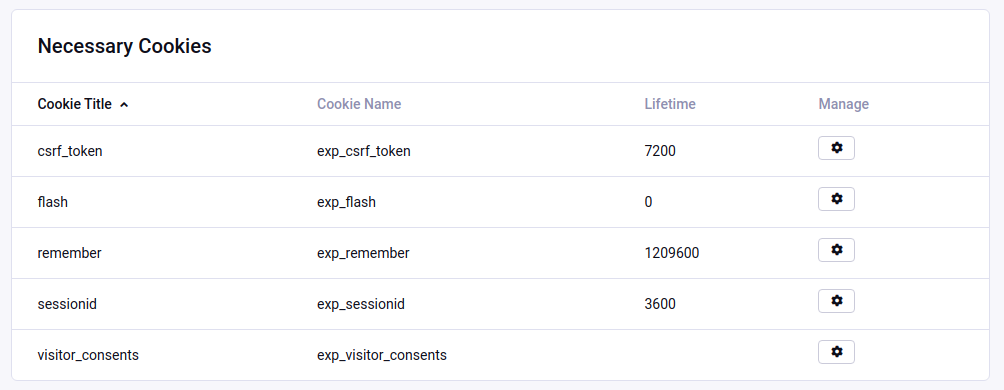
Export Consent Audit Log
Control Panel Location: Tools > Logs > Consent
ExpressionEngine Pro adds “export” button (  ) in the top right of Consent Audit Log in CP which allows users to download the CSV file with log records based on filters applied.
) in the top right of Consent Audit Log in CP which allows users to download the CSV file with log records based on filters applied.
