Retired Documentation
You are using the documentation for version 2.11.9. Go here for the latest version or check here for your available upgrades to the latest version.
Wiki Special Upload Form Template¶
This template displays the wiki’s upload form as outlined below:
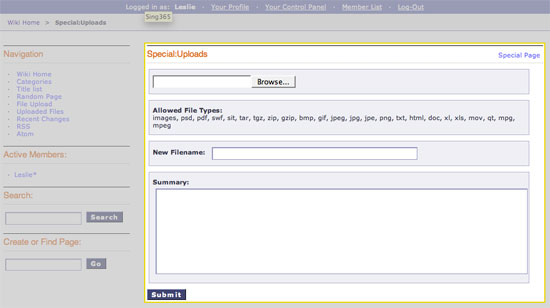
In addition to the variables in the Wiki Page template, the Special Upload Form template has:
Single Variables¶
file_types¶
{file_types}
This displays the allowed file types that can be uploaded. The value is determined by the settings of the File Upload Directory that the wiki is using, which is set from the Wiki’s Control Panel.
Conditional Variables¶
if file_types¶
{if file_types == 'images'}
This checks to see if the Upload Directory specified in the Wiki’s Control Panel allows only images to be uploaded. This is used in combination with the {file_types} variable to display what kind of files can be uploaded. Please see the default theme file for an example (search for {if file_types == ‘images’}).
