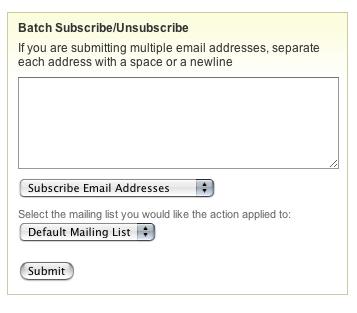Retired Documentation
You are using the documentation for version 2.11.9. Go here for the latest version or check here for your available upgrades to the latest version.
Mailing List Module Control Panel¶
Control Panel Location:
Mailing List Overview¶
The overview shows a list of all your mailing lists, along with links to view and manage the emails within each list.
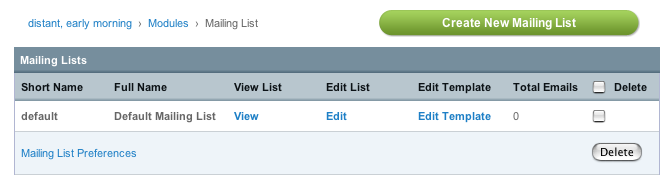
View List¶
The View List page enables you to view and delete the email addresses associated with a particular list.
Edit List¶
The Edit List page enables you to edit the name of your mailing list.
Edit Template¶
Each mailing list has a template that lets you customize the look and layout of the list. This is particularly useful if you send email in HTML format, since it allows you to create a default HTML “container” for your list.
There are three variables that can be used in the template:
{message_text}, {mailing_list}, and {unsubscribe_url}
In addition, there are two conditional variables:
{if html_email}{/if}
{if plain_email}{/if}
These conditionals can be used to show different versions of the unsubscribe link:
To remove your email from the "{mailing_list}" mailing list, click here:
{if html_email}<a href="{unsubscribe_url}">{unsubscribe_url}</a>{/if}{if plain_email}{unsubscribe_url}{/if}
Mailing List Preferences¶
The Mailing List Preferences link at the bottom of the table lets you set global mailing list preferences.
Mailing List Search¶
The search utility permits you to look for specific email addresses. You may also submit partial addresses.
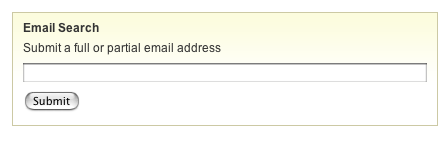
Mailing List Batch Subscribe/Unsubscribe¶
This form allows you to conveniently subscribe or unsubscribe multiple email addresses simultaneously. Submit the individual email addresses separated by spaces, new lines, or commas.