Retired Documentation: You are using the documentation for version 1.7.3 which was retired in 2013. Go here for the latest version documentation or check here for your available upgrades to the latest version.
Wiki History Section
This section determines how an article's revision history is displayed within the Wiki Page wrapper template as outlined below:
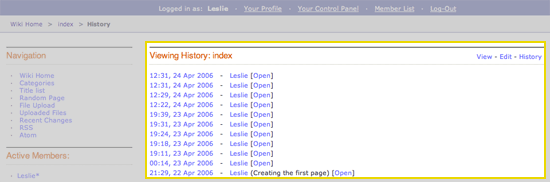
In addition to the variables in the Wiki Page section, the History section has:
Conditional Variables
if no_history
{if no_history}
Checks to see if the article has a revision history. If it doesn't, display the information between this conditional.
if history
{if history}
Checks to see if the article has a revision history. If it does, display the information in this conditional. This is used in combination with the {wiki:revisions} tag.
Tags
The History section the {wiki:revisions} tag which is used for displaying an article's revisions. The tag has Single and Conditional variables available.
{wiki:revisions} | Single Variables
- {count}
- {path:open_revision}
- {path:close_revision}
- {revision_author}
- {revision_date format=""}
- {revision_notes}
- {revision_status}
- {switch="one|two|three"}
count
{count}
"count" of the file currently being displayed
path:open_revision
{path:open_revision}
Displays the URL to Open the revision.
NOTE: Opening a revision approves it and makes it live.
path:close_revision
{path:close_revision}
Displays the URL that will close a revision.
revision author
{revision_author}
Displays the Screen Name of Author of this revision.
revision date
{revision_date format=""}
When a revision of an article is displayed this shows the date of the revision being viewed.
The format parameter is used to determine the date's formatting using ExpressionEngine's Date Variable Formatting. For example, this:
Revised: {revision_date format="%D, %F %d, %Y - %g:%i:%s"}
Would render this:
Revised: Mon, January 15, 2006 - 10:23:45
revision notes
{revision_notes}
Displays any notes submitted for this revision.
revision status
{revision_status}
Displays the revision's status (open or closed).
switch=
{switch="option_one|option_two|option_three"}
This variable permits you to rotate through any number of values as the articles are displayed. The first article will use "option_one", the second will use "option_two", the third "option_three", the fourth "option_one", and so on.
Multiple instances of the {switch=} tag may be used and the system will intelligently keep track of each one.
{wiki:revisions} | Conditional Variables
if notes
{if notes}
Checks to see if revision notes exist for this revision.
if revision status
{if revision_status}
Checks to see if the revision's status. The possible values are:
- open: Checks to see if a revision is "open".
- closed: Checks to see if a revision is "closed".
This is used in combination with the {path:open_revision} and {path:close_revision} variables to create an easy way for Admins to "open" and "close" a revision.
For example, if you are viewing a article's revision and the status of revision is closed then the following:
{if revision_status == 'closed'}
[<a href="{path:open_revision}">Open Revision</a>]
{/if}
{if revision_status == 'open'}
[<a href="{path:close_revision}">Close Revision</a>]
{/if}
Would render this:
[<a href="http://example.com/index.php/wiki/index/revision/25/open/">Open Revision</a>]