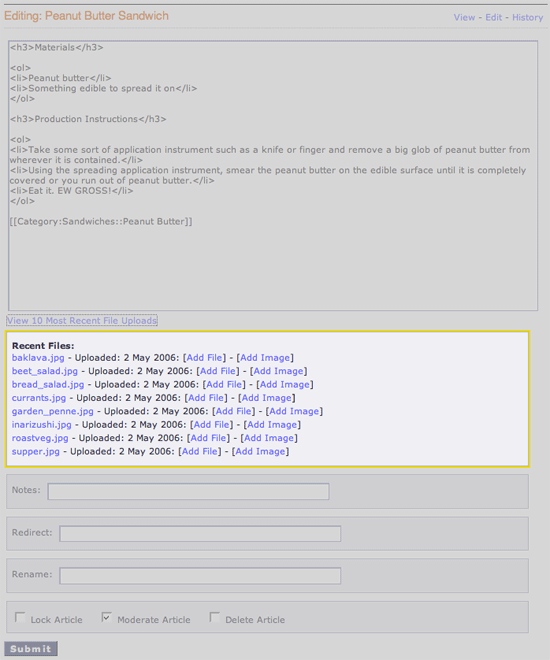Retired Documentation: You are using the documentation for version 1.7.3 which was retired in 2013. Go here for the latest version documentation or check here for your available upgrades to the latest version.
Wiki Template, Edit Section
This section determines how an article's editing interface (what happens when a user clicks an 'edit' link) is displayed within the Wiki Page wrapper template as outlined below:
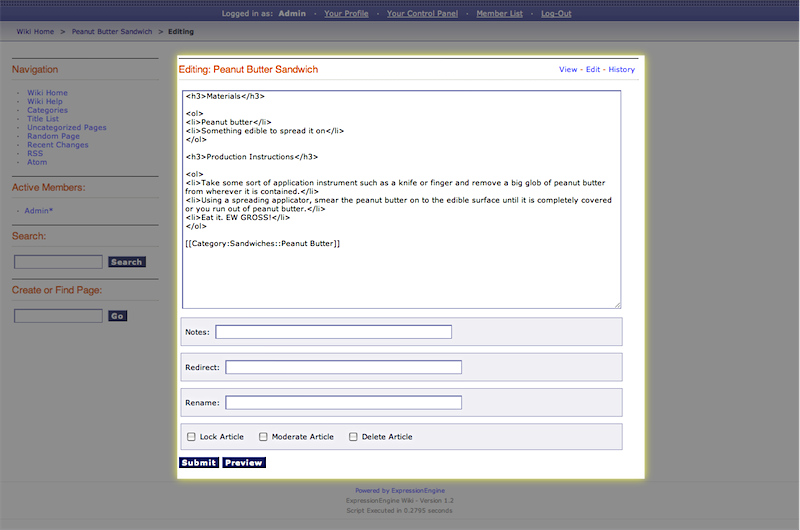
In addition to the variables in the Wiki Page section, the Edit section has:
Single Variables
content
{content}
Displays the originally submitted content for the article with no processing or formatting.
redirect page path
{path:redirect_page}
The URL path to the redirect page, if one is specified for the article.
preview
{preview}
Displays the preview of submitted content for the article with complete formatting.
redirect page
{redirect_page}
The redirect page, if one is specified for the article.
Conditional Variables
if moderated
{if moderated}
Checks to see if the article is moderated.
if old_revision
{if old_revision}
Checks to see if a "old" (not the most current) revision of an article is being edited. Old revisions can be edited and submitted as fresh revisions.
if locked
{if locked}
Check to see if the article is locked. This is used when an admin is editing an article.
if preview
{if preview}
Check to see if a preview is being shown.
Form Variables
form_declaration:wiki:edit
{form_declaration:wiki:edit}
This variable is used to create the necessary opening <form> tag with hidden fields to display the edit textarea.
Tags
The Wiki Edit Template section can also use the {wiki:files} tag as described in the Special Files section. This is used to display a list of the wiki's uploaded files in the edit interface as outlined below: