Retired Documentation: You are using the documentation for version 1.7.3 which was retired in 2013. Go here for the latest version documentation or check here for your available upgrades to the latest version.
Simple Commerce – Email Templates
Email templates allow you to create highly customized notification templates that you can associate with store items. Email templates can be created and used for both administrator notifications and customer notifications.
Simple Commerce Home Page Options
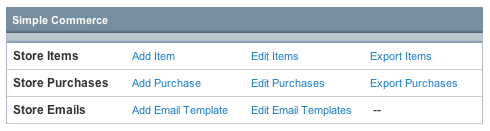
Add Email Template
The Add Email Template link allows you to create email notification templates.
Edit Email Templates
The Edit Email Templates link allows you to view and edit existing email templates.
Add / Edit Email Template
Below is an example of a typical administrator purchase notification email.
Purchase completed!
QTY {quantity} - {item_name}
Total Payment: {payment_gross}
PayPal Transaction Fee: {payment_fee}
--------------------------
Buyer ({payer_status}):
{first_name} {last_name}
{payer_business_name}
Address ({address_status}):
{address_name}
{address_street}
{address_city}, {address_state} {address_zip}
{address_country}
Email Template Name
A descriptive name for the email template. This will be shown in the email template drop-down menus of the store item creation form.
Email Subject
The subject that will be used for the notification email.
Email Body
The message body that will be used for the notification email.
Available Variables
The following variables can be used anywhere in either the email subject or the email body.
- {address_city}
- {address_country}
- {address_name}
- {address_state}
- {address_status}
- {address_street}
- {address_zip}
- {business}
- {custom}
- {exchange_rate}
- {first_name}
- {invoice}
- {item_name}
- {item_number}
- {last_name}
- {mc_currency}
- {mc_fee}
- {mc_gross}
- {memo}
- {notify_version}
- {num_cart_items}
- {option_name1}
- {option_name2}
- {option_selection1}
- {option_selection2}
- {payer_business_name}
- {payer_email}
- {payer_id}
- {payer_status}
- {payment_date}
- {payment_fee}
- {payment_gross}
- {payment_status}
- {payment_type}
- {pending_reason}
- {quantity}
- {reason_code}
- {receiver_email}
- {receiver_id}
- {settle_amount}
- {settle_currency}
- {tax}
- {txn_id}
- {txn_type}
- {verify_sign}