Retired Documentation: You are using the documentation for version 1.7.3 which was retired in 2013. Go here for the latest version documentation or check here for your available upgrades to the latest version.
Custom Entry Statuses
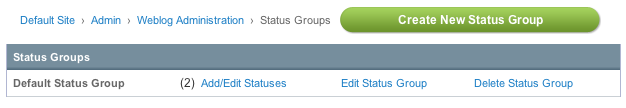
Statuses are markers that can be assigned to your entries in the PUBLISH page. The two default statuses are Open and Closed, but you can create others.
If you do not assign a status group to a weblog, only Super Admins will be able to post entries with an 'open' status.
Statuses allow you to flag your entries so that can be controlled in some way. For example, any entry assigned to a Closed status will never appear on your site, whereas entries assigned as Open will typically show up.
Through the use of parameters in your Weblog Entries Tag you can limit the display of your entries based on the status. This is particularly useful if you need to create editorial workflow with your entries. Let's say you have several authors contributing content. You might create statuses such as First Draft, Second Edit, Final Revision, Live, etc. to help manage the state of each entry. In this example only the "live" status would appear on your site.
The main Custom Entry Statuses screen shows a table of all the existing status groups. It lists the status group name and provides links to edit the preferences:
- Create a New Status Group: Allows you to create a new group
- Add/edit Statuses: Create and edit the statuses that belong to the status group.
- Edit Status Group: Edit the name of the existing status group.
- Delete Status Group: Delete the status group.