Retired Documentation: You are using the documentation for version 1.7.3 which was retired in 2013. Go here for the latest version documentation or check here for your available upgrades to the latest version.
Create a New Category
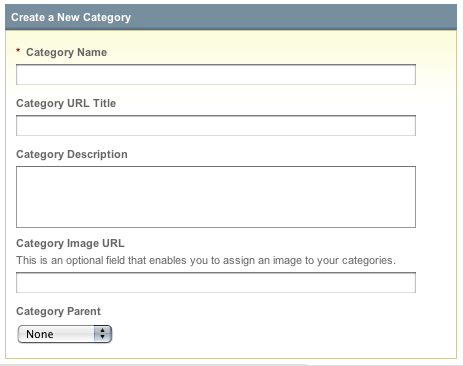
Category Name
The name of the new category. The name may include spaces.
Category URL Title
The human readable category name used in the URL when using Category URL Titles in Links.
Category Description
A text description of your category.
Category Image URL
This field is designed to allow you to associate an image with the category within your Weblog Entries Tag. It is also possible to use this field to store other types of text, but a URL is the most common choice.
Category Parent
This drop-down list allows you to create a hierarchical relationship between categories. The list dynamically contains all existing categories for this category group. Selecting a parent category means that the new category will be a "child" of the parent in the hierarchy. The "None" option is available and will make the new category a "top level" category with no parent.