Retired Documentation
You are using the documentation for version 2.11.9. Go here for the latest version or check here for your available upgrades to the latest version.
View All¶
Control Panel Location:
This page is used both to search and to browse through active members within your ExpressionEngine installation. Also, you can filter the members by email, username, screen name and member id, using tokens within the search field.
Search Tokens¶
Search tokens are a way of filtering down your search by searching for several items at once. Instead of just searching by username, you can search by username and email address. There are four search tokens you can use:
- id:
- username:
- screen_name:
- email:
To use them, leave no spaces between the colon and the information you are searching for and if you are searching for a screen name with a space in it, be sure to use quotes:
screen_name:"john doe" email:gmail.com
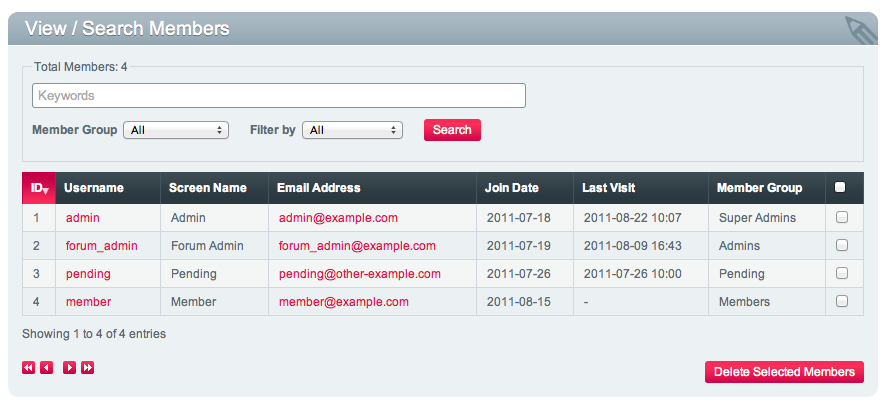
Note
Clicking on the username link will take you to the My Account section corresponding to this member, where you may edit their account settings.
