Retired Documentation
You are using the documentation for version 2.11.9. Go here for the latest version or check here for your available upgrades to the latest version.
Template Preferences¶
Control Panel Location:
This page allows you to modify the preference and access settings for multiple templates at once.
Choose Templates¶
The first section allows you to choose the templates you wish to modify. Remember that if you click on a multiple select list, you can use CTRL-A to select all in Windows and Command-A to select all on Macs.
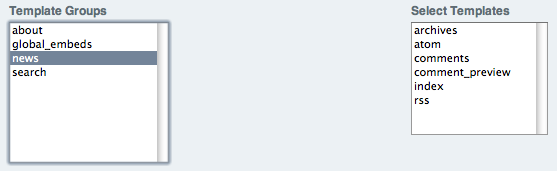
Modify Preferences and Access¶
Simply change the preferences and access details for the templates you’ve selected and leave all other options set to “Do Not Change”. Click on Update to apply your changes to the selected templates.
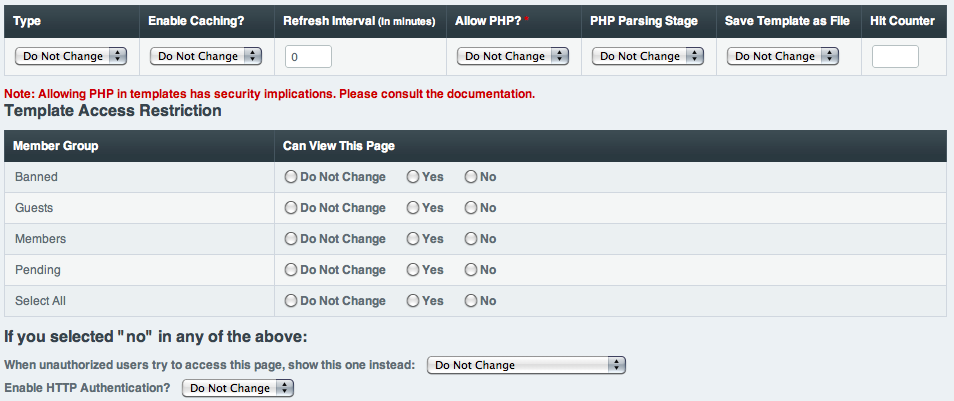
Note
With the Template Access Restrictions, if you select Do Not Change for a group and it is already not allowed to view a template it will remain so. If it can view a template, that will remain as well. In this way, templates with different combinations of groups access can all be modified to allow or disallow a particular group.
