Retired Documentation
You are using the documentation for version 2.11.9. Go here for the latest version or check here for your available upgrades to the latest version.
Edit Group Assignments¶
Control Panel Location:
This screen allows you to edit the groups associated with the channel.
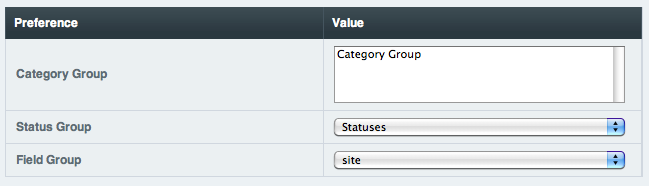
Category Group¶
Choose which category groups are assigned to the channel. This determines what categories are associated with the channel. The list is dynamically populated with all the existing groups as well as “None”.
Status Group¶
Choose which status group is assigned to the channel. This determines what statuses are associated with the channel. The list is dynamically populated with all the existing groups as well as “None”.
If you choose to not assign a status group to a channel, only Super Admins will be able to post entries with an ‘open’ status.
Field Group¶
Choose which field group is assigned to the channel. This determines which channel fields are associated with the channel. The list is dynamically populated with all the existing groups as well as “None”.
