Retired Documentation
You are using the documentation for version 2.11.9. Go here for the latest version or check here for your available upgrades to the latest version.
Add/Edit Categories¶
Control Panel Location:

This screen lists the existing categories, showing the hierarchical relationship between the categories. You may also Add New Categories to the group or to edit existing categories.
ID¶
The ID associated with the category.
Order¶
You can use these arrows to arrange your categories in the order you want. Move a category up or down in the list by clicking on the appropriate arrow.
Category Name¶
The name of the category. The hierarchical relationship is also displayed by the indenting and dotted lines.
Edit¶
Follow this link to edit the category.
Delete¶
Follow this link to delete the category
Master Sort Order¶
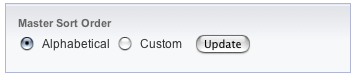
This preference has two setting options:
- Alphabetical: The entries will be sorted alphabetically based on the hierarchy. All the first-level categories will be listed alphabetically and then subcategories within those will each be listed alphabetically.
- Custom: You may specify a custom order by arranging the categories in the desired order using the arrows next to each category.
