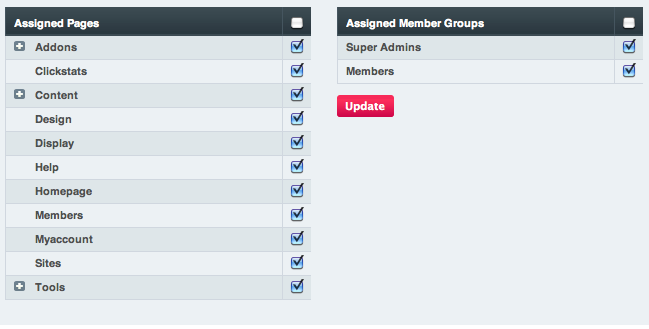Retired Documentation
You are using the documentation for version 2.11.9. Go here for the latest version or check here for your available upgrades to the latest version.
Accessories Manager¶
Control Panel Location:
The Accessories Manager page of the Control Panel allows you to install and manage access to Accessories. Accessories populate tabs in the control panel, allowing you to display additional information to users. Virtually anything can be displayed in an Accessory tab, including video, data pulled from the database, or information from off-site. The Accessories manager allows you to determine where in the control panel a given tab appears as well as limit the view (and access) by member group.
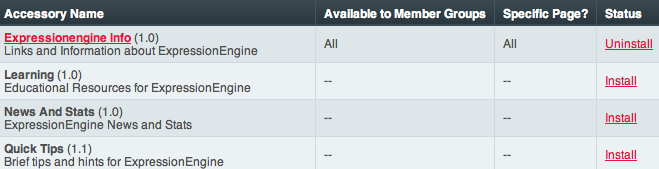
Installing Accessories¶
The Accessories Manager will not download and install accessories for you. In order to install an accessory you must first place the accessory file in your /system/expressionengine/third_party/accessories/ folder and then when you reload the Accessories Manager the accessory will automatically be available for you to install.
Note
Some accessories will have language files, so put these files
in your third party language folder in the
/system/expressionengine/third_party/language/ directory.
Accessory Preferences¶
When you first install an Accessory, it defaults to displaying on all control panel pages to all member groups. You can edit these display preferences by clicking the Accessory’s name. The Accessory preferences page allows you to specify which pages the accessory tab will be displayed on. In addition, you can limit the view to specific member groups.