Retired Documentation: You are using the documentation for version 1.7.3 which was retired in 2013. Go here for the latest version documentation or check here for your available upgrades to the latest version.
Template Introduction
What's in a Template
Note: In addition to the information in this page, the Control Panel section of the user guide has detailed usage information regarding the Templates Page.
In ExpressionEngine, a Template represents an HTML page on your site, although unlike a traditional HTML page, there isn't an actual file on your server. Instead, ExpressionEngine takes care of turning your Templates into web pages when someone visits your site.
The benefit of this approach is that information can be presented dynamically by using special Tags within your templates. The secondary benefit of this approach is that your pages can be managed from within the ExpressionEngine Control Panel using your web browser, so you no longer need to use FTP to upload files to your server whenever a page changes.
Your ExpressionEngine powered site will consist of, at minimum, one Template, representing your site's "index" or "home" page. Most sites have more than one Template, of course, but even the most basic site must have at least one Template.
Usually, each of your Templates will represent an entire web page, although it is possible to embed templates within other templates if you want to use common site elements in all your pages, like headers or footers.
ExpressionEngine templates are managed from within your Control Panel TEMPLATES page. Templates are organized into sets of templates called Template Groups, which you can think of as a virtual folders.
Important concept: A Template in ExpressionEngine can be thought of as a web page. A Template Group is a collection of related Templates, much like a folder. Templates and Template Groups are managed from within your Control Panel TEMPLATES page
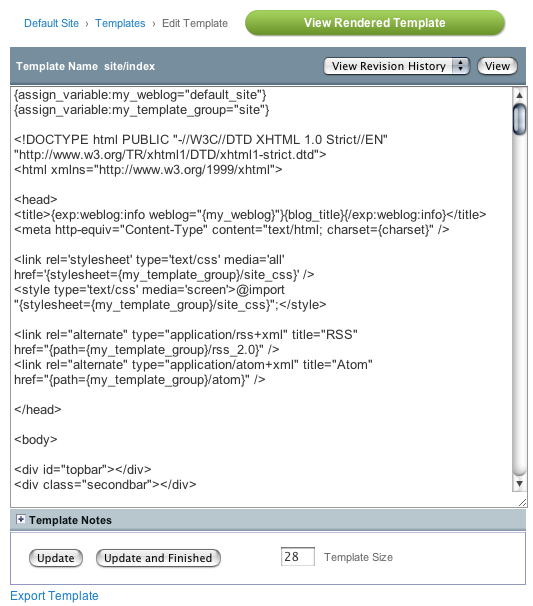
For the most part, a template looks very much like a standard HTML page. What sets a Template apart, however, is that it can contain special ExpressionEngine Tags that let you generate dynamic content within your templates. Therefore, understanding how tags work is an important key to getting the most out of your templates. ExpressionEngine Tags are introduced next by clicking the link at the bottom of this page. In addition, the Quick Start Tutorial will explore tags in more detail.
Important concept: EE Tags are the means by which all of ExpressionEngine's features can be utilized within your templates.
Viewing a Template
Because you don't actually have physical pages on your site, the URLs in ExpressionEngine will determine what template is shown. At its simplest, you will access pages using this URL formula:
http://example.com/index.php/template_group/template/
So, if you want to show the "index" template within the "weblog" template group, you'll use a URL like this:
http://example.com/index.php/weblog/index/
The ExpressionEngine URLs section has much more detailed information regarding URLs.