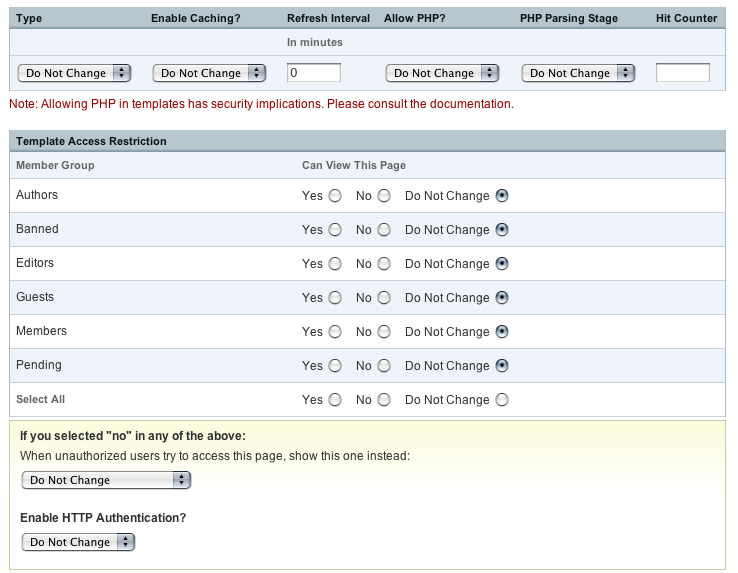Retired Documentation: You are using the documentation for version 1.7.3 which was retired in 2013. Go here for the latest version documentation or check here for your available upgrades to the latest version.
Template Preferences Manager
You now have the power to modify the preference and access settings for multiple templates even across template groups using the Template Preferences Manager. This allows you to easily make simple changes across multiple templates extremely quickly without viewing multiple pages.
Choose Templates
The first screen allows you go through the Template Groups and choose the templates you wish to modify. Remember that if you click on a multiple select list, you can use CTRL-A to select all in Windows and Command-A to select all on Macs.
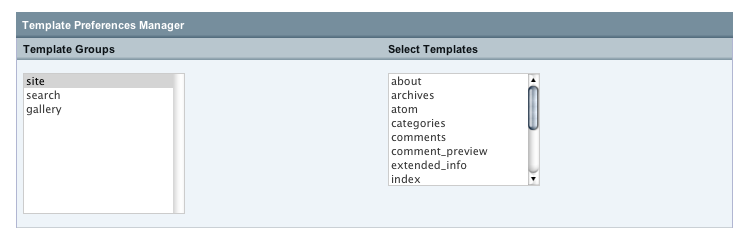
Modify Preferences and Access
Simply change the preferences and access details for the templates you've selected and leave all other options set to "Do Not Change". Click on Update to apply your changes to the selected templates.