Retired Documentation: You are using the documentation for version 1.7.3 which was retired in 2013. Go here for the latest version documentation or check here for your available upgrades to the latest version.
Template Access Restriction
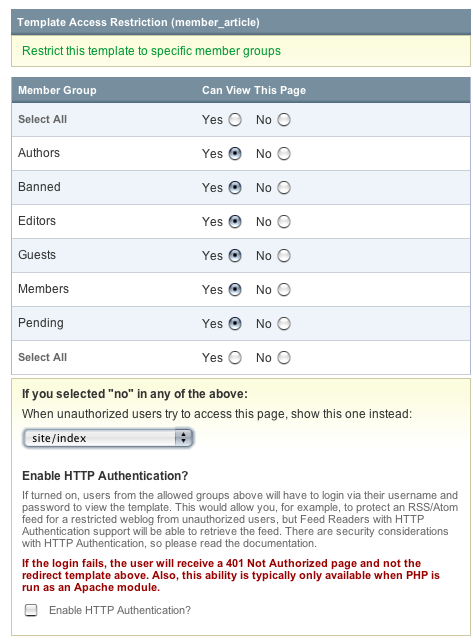
Member Group
The member group(s) to which the Access restrictions will apply.
Can View this Page?
This determines whether or not this member group is allowed to view this template.
Unauthorized access redirect
When a member of an unauthorized member group attempts to access the template, they will be redirected to the template selected from the drop-down menu.
HTTP Authentication
If this setting is enabled, users will be prompted to login with their username and password to view the template using a standard HTTP Authentication dialog box. An example usage of this would be to protect an RSS/Atom feed from being viewed by unauthorized users, but still be compatible with Feed Readers that support HTTP Authentication, allowing authorized members to retrieve the feed.
If you have HTTP Authentication enabled, a small key icon will appear next to the template's name in the Template Manager.

NOTE: If the login fails, the user will receive a 401 Not Authorized page, and not the redirect template specified in the above drop-down menu. Additionally, this ability is typically only available when PHP is run as an Apache module.
SECURITY NOTE: Do to the nature of HTTP Authentication, if used, the username and password submitted might be sent in the clear (unencrypted) and thus could be viewable by someone snooping in on your network. For this reason, we strongly encourage you to follow good safety practices with this feature. Trust your network (no open wifi networks), never use a SuperAdmin login, and if possible have SSL (https://) used on these pages or your site as it will encrypt your requests and protect the information sent.