Retired Documentation: You are using the documentation for version 1.7.3 which was retired in 2013. Go here for the latest version documentation or check here for your available upgrades to the latest version.
New Template Group
The New Template Group tab at the top of the Templates page allows you to create a new Template Group.
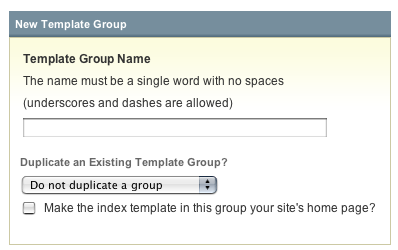
Template Group Name
The name of the Template Group. This must be a single word with no spaces. You may use the letters a-z, the numbers 0-9, and the underscore and hyphen/dash characters. You should refrain from creating all-numeric Template Group names as they can cause confusion with Entry IDs used in URLs.
Duplicate an Existing Template Group
You can optionally choose to base your new group on an existing one.
Default Home Page
ExpressionEngine requires that the "index" template in one of your template groups be considered your site default page. This page will be shown if only the Template Group is specified in the URL. For example:
http://example.com/index.php/template_group/
The checkbox at the bottom of the Template Group page allows you to choose a particular Group as the site default.