Retired Documentation: You are using the documentation for version 1.7.3 which was retired in 2013. Go here for the latest version documentation or check here for your available upgrades to the latest version.
New Template
The New Template link in the left column of each Template Group allows you to create a new Template.
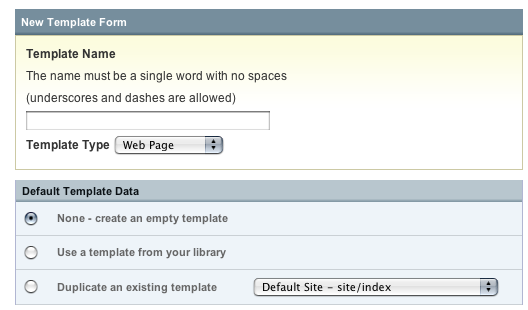
Template Name
The name of the Template. This must be a single word with no spaces. You may use the letters a-z, the numbers 0-9, and the underscore and hyphen/dash characters. You should refrain from creating all-numeric Template names as they can cause confusion with Entry IDs used in URLs.
Template Type
Here you may specify the type of Template:
- Webpage: This is the most common type of Template. Unless you specifically need one of the other two types you should use this one.
- CSS Stylesheet: This type is used for Stylesheets. It tells ExpressionEngine to serve the Template as "text/css" MIME type. Further, the Template will not be parsed for EE Tags like normal. The Template is served "as-is".
- RSS Page: Used for RSS and Atom syndication feeds. It tells ExpressionEngine to serve the Template as "text/xml" MIME type.
- JavaScript: Used for outputting JavaScript code. It tells ExpressionEngine to send "text/javascript" MIME type server headers when being viewed.
- Static: Used for static content with absolutely no ExpressionEngine rendered tags. Useful for HTML design elements embedded in other templates.
- XML: Used for outputting XML pages with EE. It tells ExpressionEngine to send "text/xml" MIME type server headers when being viewed.
Default Template Data
You may specify whether the Template should be populated with default data upon creation:
- None - create an empty template: This creates a blank Template.
- Use a template from your library: This allows you to populate the Template with the contents of one something from your Template Library (see Using the Template Library).
- Duplicate an existing template: You may choose one of your existing Templates to duplicate its contents. The options are listed by Template_Group/Template.