Retired Documentation: You are using the documentation for version 1.7.3 which was retired in 2013. Go here for the latest version documentation or check here for your available upgrades to the latest version.
Default Ping Servers
This section of the Control Panel allows you to define your default ping servers. Ping servers are sites that allow you to send a "ping" to them to let them know that you've posted a new entry. Pings can be sent when you submit new entries via the PUBLISH page. Examples include weblogs.com and Blo.gs, among others.
Note: Each member of your site is allowed to specify their preferred ping servers via their My Account page. These default servers are only used with members that have not defined their own.
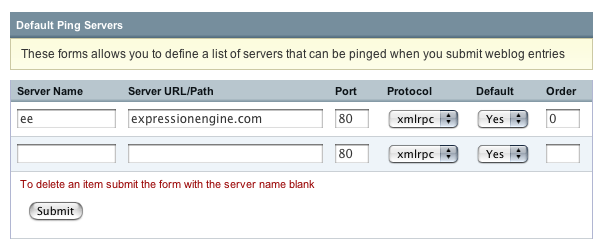
Server Name
A descriptive name for the server or service. This name will appear in the PUBLISH page.
Server URL/Path
The URL where the ping should be sent. This information will be available from the the particular site receiving the ping. Example: http://rpc.weblogs.com/RPC2
Port
This specifies which server port should be used to send the ping. HTTP is typically sent on port 80; you can change this if the ping service uses a different port. This information should be available from the service.
Protocol
What protocol should be used to send the ping. Different ping servers accept the data in different protocols. This information should be available from the service; it may be listed for "developers" or in a section about how to send a ping. Currently only XML-RPC is supported.
Default
This setting determines whether or not you want the checkbox for this ping server to be selected by default in the PUBLISH page.
Order
These settings determine the order in which the ping servers are displayed in the PUBLISH page. "1" is listed first, "2" second, and so on. Simply put the ping servers in the order you wish by placing the numbers appropriately in the boxes.
Deleting
Delete an existing ping server by removing the Server Name and then submitting the form. Ping server deletion is permanent and irreversible, so be very careful before deleting a ping server. There is no verification performed; once you submit the ping server is removed immediately.