Retired Documentation: You are using the documentation for version 1.7.3 which was retired in 2013. Go here for the latest version documentation or check here for your available upgrades to the latest version.
View Throttle Log
Control Panel Location: Admin > Utilities > View Throttle Log
This section of the Control Panel allows you to view all the IPs that are currently by "throttled" by ExpressionEngine from your Control Panel. You can also black list selected IPs.
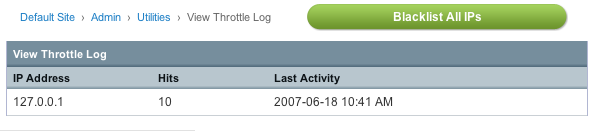
The following table columns are listed:
- IP Address: The IP address being throttled.
- Hits: The number of hits from the specified IP.
- Last Activity: The last time an IP was active on the site before being throttled or the time at which they were throttled.