Retired Documentation: You are using the documentation for version 1.7.3 which was retired in 2013. Go here for the latest version documentation or check here for your available upgrades to the latest version.
Manage Database Tables
Control Panel Location: Admin > Utilities > SQL Manager
In this section you can browse the contents of any of your database tables to quickly check data. In addition, you can select one or more tables and perform one of several actions on the table:
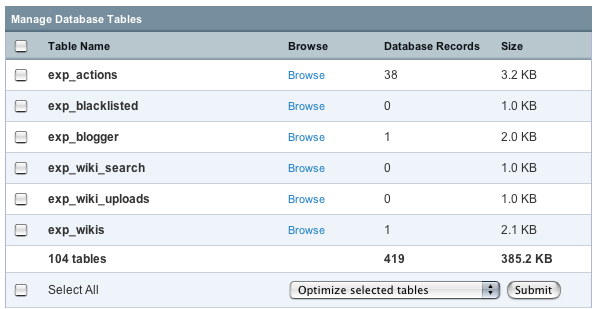
- Optimize selected tables: This will perform a database optimization, which you are encouraged to run occasionally to eliminate database fragmentation.
- Repair selected tables: This performs a standard SQL "repair" on your selected tables. Tables can occasionally become corrupted, which is typically repairable using this option.