Retired Documentation: You are using the documentation for version 1.7.3 which was retired in 2013. Go here for the latest version documentation or check here for your available upgrades to the latest version.
Recount Statistics
This section of the Control Panel allows you to force the system to recount different types of statistics. This section is rarely necessary, but every once in a while a statistic can become out of sync or otherwise not reflect the correct data. This section will allow you to make the system update the information.
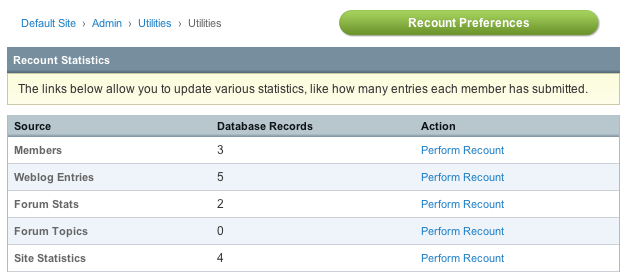
The main Recount Statistics screen shows the items which can be recounted.
Perform Recount
The Perform Recount link next to each items allows you to initiate the recount of the data.
Recount Preferences
Because the recounting of statistics can impose some load on your server, the recounting is performed in batches. The Recount Preferences page allows you to define how large each processing batch should be. For most servers, a value of 1000 works well. For high-performance or dedicated servers you can increase this number and if your server is low on resources you may need to lower the number.