Retired Documentation: You are using the documentation for version 1.7.3 which was retired in 2013. Go here for the latest version documentation or check here for your available upgrades to the latest version.
Plugin Manager
The Plugin Manager page of the Control Panel allows you to view information about your installed plugins. You can also view information regarding additional plugins that are available, which you can install directly from the plugin page.
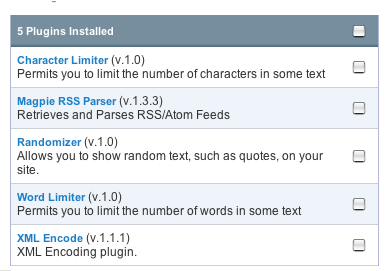
Requirements
In order to take advantage of all the features available in the Plugin Manager, your system will need to meet the following requirements:
- The "Magpie RSS Parser" Plugin must be installed. Normally it is included with ExpressionEngine by default.
- You must have the pclzip.lib file in your system/lib/ folder. Normally it is included with ExpressionEngine by default.
- The CURL extension must be compiled into PHP on your server. This is required in order to be able to automatically install new plugins.
- Your system/plugins/ folder must be writable by ExpressionEngine. This means it should be set to 777 permissions (for UNIX-based servers) or otherwise made writable by your webserver (for Windows-based servers).
Currently Installed Plugins
This table lists all of your installed plugins, their installed version, and a short description. Clicking on a plugin name leads to a subpage with additional information about the selected plugin.
This section will also allow you to remove installed plugins. To do so, select the plugin or plugins with the checkboxes on the right and then use the Remove button at the bottom. You will receive a confirmation page to make sure you really want to remove the selected plugins. There is no undo feature here, so once a plugin is removed it is gone. You can, of course, reinstall it.
Available Plugins
A list of available plugins is provided on the right side. This list is drawn from the plugins listed on the ExpressionEngine Plugins website. Plugins may be listed chronologically (newest first) or alphabetically by using the links at the top of the table. The name of the plugin links to the Plugin Library at ExpressionEngine.com where you can get more info regarding the plugin.
Installing Plugins
The Plugin Manager will download and install plugins for you if you meet the requirements listed above. If the plugin is available as either a Zip file or a plain text file (most meet this criteria) it will be ready for use immediately. If the plugin is in a different format it will be downloaded and placed in your system/plugins/ folder where you'll have to de-compress it yourself.