Retired Documentation: You are using the documentation for version 1.7.3 which was retired in 2013. Go here for the latest version documentation or check here for your available upgrades to the latest version.
View Members
Control Panel Location: Admin > Members and Groups > View Members
The View Members section of the Control Panel allows you to look through the existing members of the site. You may filter by a specific Member Group or change the order of display.
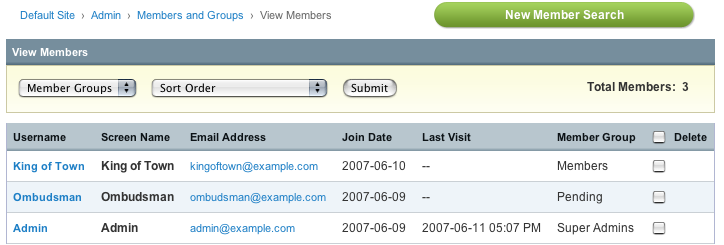
Note: Clicking on the username link will take you to the My Account section corresponding to this member, where you may edit their account settings.